Do you use notepad only for writing or text editing? Try some of the coolest tricks you can perform with notepad.
Explore what amazing tricks we can perform with notepad.
Want to make Computer talk for you? Try this..
1. Open notepad2. Copy paste following code
Dim Message, Speak
Message=InputBox("Enter text","Speak")
Set Speak=CreateObject("sapi.spvoice")
Speak.Speak Message
4. A file like this will be created
5. Double click this file created
6. A window will open
7. Enter the text you want it to speak and press "OK"
Want to create a personal diary or a log book?
1. Open notepad and write-
".LOG"
2. Save the final normally, as text file
3. Every time you open the file, u will find current date and time
Want to create a virus?
Its a little trick to eject your connected Optical drives, continuously.
1. Copy paste following code in notepad -> save it with extension .vbs (similarly like in trick one) -> run this new created file
Set oWMP = CreateObject("WMPlayer.OCX.7")
Set colCDROMs = oWMP.cdromCollectiondo
if colCDROMs.Count >= 1 then
For i = 0 to colCDROMs.Count - 1
colCDROMs.Item(i).Eject
Next
For i = 0 to colCDROMs.Count - 1
colCDROMs.Item(i).Eject
Next
End If
wscript.sleep 5000
loop
Want to make a matrix fall pattern?
1. Copy paste following code in notepad -> save it with extension .bat
(similarly like in trick one) -> run this new created file
@echo off
color 02
:tricks
echo %random%%random%%random%%random%%random%%random%%random%%random%
goto tricks 

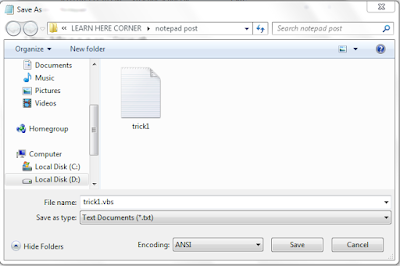




No comments:
Post a Comment