Learn to create a Phishing Page
You can create your own fake page to get anyone's password.
Create a fake page by following just few easy steps-
Requirement :
A server to run the phishing page like apache, xampp, wampp, etc.
I am using here xampp, which includes Apache server.
Steps :
2. Create a notepad file in the created new folder in htdocs.
Right click -> new -> text document
Write the following code in it -
Give it any random name and save it with extension .php
Your antivirus may not allow you to save this page. If this happens, temporarily disable your antivirus for some time.
3. Open the web page you want to try for.
example:
I am here creating a phishing page for Facebook.
Open the page in your browser.
4. Right click -> view page source
or ctrl + u
5. You will be getting the source code of the page.
Select all and copy it.
ctrl + a -> ctrl +c2. Create an another notepad file in the same folder.
Paste this copied source code in it.
Bring the cursor to the beginning of the code and search for "method"
ctrl + F
Change the value of method from "post" to "get".
Just before method, there is "action".
Change the value of action to the name of the php file you created (step 2).
Save the file as -
Give a suitable name to the page which almost appears like the original page name, so that nobody doubt it.
example- Facebook(capital T), faceboook, fasebook, etc.
Give the extension .html to the file name.
Save it.
If this appears, while saving -
Change the Encoding type -
File will be saved like this -
5. Open this file.
Do not open the file by double click, but instead go to the address bar of your browser and open the file like this -
localhost/<folder_name>/<file_name.html>
Do not open the file by double click, but instead go to the address bar of your browser and open the file like this -
localhost/<folder_name>/<file_name.html>
Your page will look like same as the original page except the url (the fake one).
6. Ask your friend to operate it.
For the first time the login will not be successful, but it will create a file (we named it log in the php file).
This file will automatically append the username and password of your friend.
Second time he will be redirected to the original page from where he can login as usual (but your work is done till now, congratulations ! ).
7. Open the folder you created.
There would be a new file (named log.txt here).
You have your friend's password now.







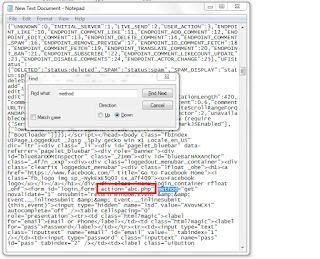




No comments:
Post a Comment