Know Your friends Better
People these days are so selective with friends that they just want spend their time on few people so here is trick for our readers when you use Facebook with its chat function enabled, all of your friends can see immediately that you're online and available for chatting.
If you want to avoid getting caught up in a conversation, particularly if you're not supposed to be using Facebook at the time, you can go into a stealth mode that makes it appear to everyone else that you're offline. You can even go into a selective stealth mode that makes you visible only to certain people.
Hide From Everyone
Hide From Everyone

- Log in to your Facebook account. At this point, any friends who have their Chat windows open can see that you're online, so you must act quickly if you want to avoid detection.
- Click the "Chat" button at the bottom of your screen, and then click the gear icon at the top of the Chat window.
- Click "Turn Off Chat," and then select "Turn Off Chat for All Friends."Step 4
NOTE :- if your friend is offline and is written online 1 min and its 1min for long time then she/he is online and his chat option is off
 Click "Okay" to go into stealth mode. Your friends will now view your status as offline, whether or not you're actually logged in. If someone sends you a chat message, it will go instead to your inbox. Click the "Chat" button again to become visible later. If you want to become visible and chat with only certain friends when you're logged in, you must change to selective stealth mode.
Click "Okay" to go into stealth mode. Your friends will now view your status as offline, whether or not you're actually logged in. If someone sends you a chat message, it will go instead to your inbox. Click the "Chat" button again to become visible later. If you want to become visible and chat with only certain friends when you're logged in, you must change to selective stealth mode.Selective Stealth Mode
- Click the "Chat" button. At this point your online status will be visible again to all friends.
- Click the gear icon and select "Advance Settings."
- Select "Turn On Chat for Only Some Friends ..." if you want to want to make yourself visible to a small number of people, or to people on a certain list such as your "Close Friends" list.
- Select "Turn On Chat for All Friends Except ..." if you want to instead appear offline only to certain users, such as a super-chatty friend who won't stop sending messages, or to coworkers in your office.
- Enter the names of the friends or lists of friends you want to either block or allow from seeing your status as online, depending on your previous selection. You can add as many names or lists as you want.
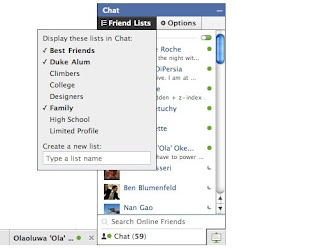
- Click "Save." You're now in selective stealth mode. Your status will appear as offline to any friends you've blocked until you change your settings, and will remain this way each time you log in.

No comments:
Post a Comment