Want to recover your lost data? (Downloading/Installing/Using Recuva)
There are times you permanently delete your data.(even from your 'Recycle Bin') and later realize that it was useful.
No regrets! you can still recover it :)
For this, firstly you need the software 'Recuva'.
Note: For installing Recuva, you need Windows XP, 7, 8 or 8.1
Downloading Recuva
- You can easily download it from this link Download Recuva
Installing Recuva
1. Double click on the setup icon.
2. Select Language.
3. Click on 'Next'
4. Click on 'I Agree'
5. Choose Location and click on 'Next'
6. Click on 'Install'
7. It will start installing.
8. Select 'Run Recuva' and click on 'Finish'
Recuva is successfully installed. Now you need to recover the data.
Recovering Data
1. Double click on the 'Recuva Icon'
2. Click on 'Next'
3. Select the type of file you want to recover. If you aren't sure or you want to recover all the files, click on 'Other'
4. Select the location at which the file was previously present on your system. If you're not sure about it, select 'I'm not sure' and click on 'Next'
5. Click on 'Enable Deep Scan' and then click on 'Start' button.
6. The scan will start automatically showing you the progress and other details.
7. You'll be provided with all the files you've deleted so far.
8. Check the files you want to recover, and then click on 'Switch to advanced mode'
NOTE: You can also select a particular location for scan.
9. Click on 'Recover'. You will be asked to select a location where you want to see that file after recovery. Select the location.
11. Your files will be recovered in a limited time duration.
12. You can now see the files at the location you provided.











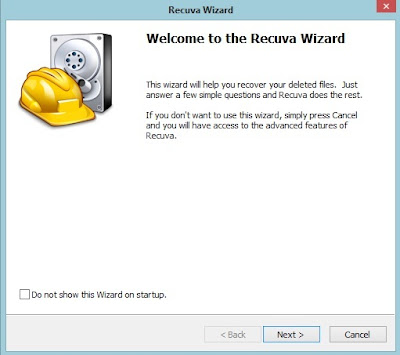











No comments:
Post a Comment