Don't know programming? You can still create your own website easily
Learn to install and get started with wordpress
People we know how much you hate coding for website but believe us you don't have to a coding expert for website just follow this steps to create your own website .here we have brought wordpress platform for all you guys who want create their own website with coding for it,you might be wondering what is word press so lets clear basics ,wordPress is an online, open source website creation tool written in PHP. But in non-geek speak, it's probably the easiest and most powerful blogging and website content management system (or CMS) in existence today.
So just follow these steps and be owner of your own website
Requirements :
- You need a server that supports My SQL and php. Suggestion - install xampp (for all platforms), mamp (For Mac) or wamp (Windows). I am using Xampp here. You can easily download and install Xampp.
- Download wordpress
Steps :
- Unzip the zip folder and cut paste this folder to -> C drive -> Xampp (where it is installed by default) -> htdocs
- You may change the folder's name here. (May be your website name as per convenient)
Start Xampp -
- Open Control panel of Xampp -> Start Apache and My Sql
Steps -
- First of all, you need to create a database for your website
- Type in web browser -> localhost/phpmyadmin .
- Below page will open
- create database -> give database name -> click on create
- Web browser -> type in the url bar -> localhost/name_saved_for _wordpress_folder_in_htdocs -> press enter.
- Select language -> Continue
- Enter database name you want to keep (you will be making database in my sql with this name), enter username, enter password of my sql and leave blank if you didn't keep any password on mysql, enter host name as "localhost", enter table prefix name (your tables in my sql will be created with this prefix).
- Fill informations and continue. wordpress will be installed.
- Log In with the username and password.
- Here you are in the wordpress.
- Start creating your website.




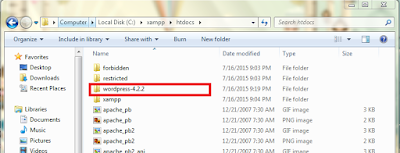












No comments:
Post a Comment